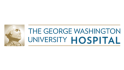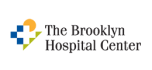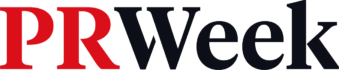Need more proof? Read our customer stories to discover the impact of Netpresenter Employee Communication Software


Solutions that solve communication challenges
Employee and emergency communication can support an organization in many ways: during a merger or acquisition, to keep everyone on the same page in a hybrid workplace, change in leadership, during system outages, and even in case of a crisis. Discover our four pillars with a wide range of innovative solutions with which we can solve various communication challenges, and keep your employees measurably better informed, engaged, productive, and safe.

A strategic business tool
for the entire organization
Netpresenter is a robust employee communication platform to be used strategically within organizations. Our employee communication software was designed for use by the entire organization: from HR to C-level. A data-driven approach based on employee feedback and automated statistics helps organizations across the globe to be more successful. Discover what makes Netpresenter unique and how our platform helps solve problems for the largest organizations in the world.
We’re a leader in
Employee Communications
Netpresenter is awarded Leader in Employee Communications Software on G2. We are extremely proud of this recognition from our users.





Getting vital emergency information across to 7,000 people on any available screen
Watch a news report on how Netpresenter helps the University of Tennessee Medical Center (UTMC) to alert its 7,000 staff members immediately and effectively with emergency alerts on every screen that are impossible to miss.

Trusted by organizations around the world
Netpresenter is trusted by over 5 million active users around the world. Our diverse customers vary from small and medium-sized enterprises to large, renowned global corporations.

Entire countries rely on Netpresenter to save the lives of missing children
Not only organizations use our platform. When a child has gone missing or is abducted, entire countries transform into one large missing children’s poster with the help of innovative Netpresenter technology.
An integrated platform with effective communication tools
The Netpresenter platform consists of native tools and apps for PC, TV, and Mobile Devices. Discover all our communication tools below:


Powerful features to
strengthen communication
Our platform includes all the essential features of a strategic employee communications platform. Netpresenter offers many innovative features, such as AI-powered Smart Campaigns, targeting to reach specific audiences, extensive statistics, an AI assistant for easy content generation, Attention Boosters, polls for collecting employee feedback, acknowledgements, and more! Explore all our features and discover how they can take your employee communication to the next level.
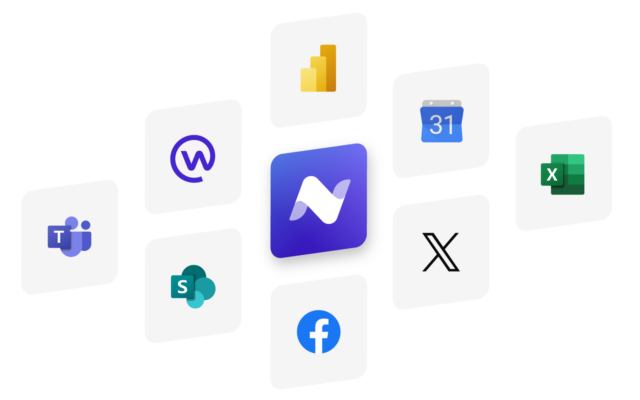
Our integrations make
your work easier
Let us do the heavy lifting for you. Connect Netpresenter with the tools you already use to automatically publish, display and share content from various data sources. Integrate our platform with SharePoint, Teams, Power BI, Workplace, database, or Social Media accounts to easily redistribute your existing content on every available screen. Prevent double entry to save costly time and bring relevant content to your employees to keep everyone informed about the latest and greatest.
We love our customers,
our customers love us
Netpresenter is highly rated on Capterra and G2. Read our reviews and find out why customers love us.
“An innovative company communication experience”

“Professional and helpful company”

“My office employees love to sit back and watch the presentation every time their PCs go idle”